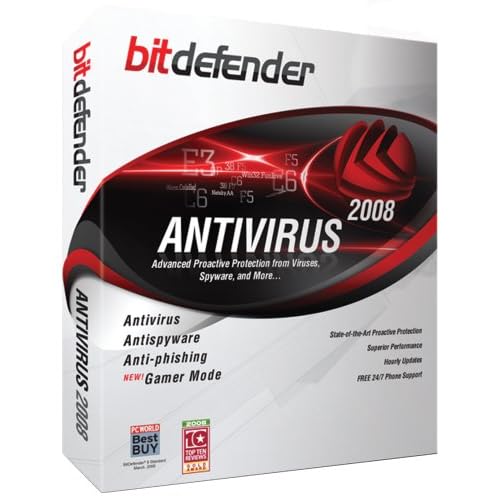++++++++++++++++++++++++++++++++++++++++++++++++++++++++++++++++
1 Firefox

Firefox DOWNLOAD
++++++++++++++++++++++++++++++++++++++++++++++++++++++++++++++++
2Google Chrome

Google Chrome DOWNLOAD
++++++++++++++++++++++++++++++++++++++++++++++++++++++++++++++++
3 Internet Explorer

Internet Explorer DOWNLOAD
++++++++++++++++++++++++++++++++++++++++++++++++++++++++++++++++
4Opera

OPERA DOWNLOAD
++++++++++++++++++++++++++++++++++++++++++++++++++++++++++++++++
5 Safari

SAFARI DOWNLOAD
++++++++++++++++++++++++++++++++++++++++++++++++++++++++++++++++
6 Maxthon
Maxthon DOWNLOAD
++++++++++++++++++++++++++++++++++++++++++++++++++++++++++++++++
7 Flock

Flock DOWNLOAD
++++++++++++++++++++++++++++++++++++++++++++++++++++++++++++++++
8 Avant Browser

Avant Browser DOWNLOAD
++++++++++++++++++++++++++++++++++++++++++++++++++++++++++++++++
9 Deepnet Explorer

Deepnet DOWNLOAD
++++++++++++++++++++++++++++++++++++++++++++++++++++++++++++++++
10PhaseOut

Phaseout DOWNLOAD
++++++++++++++++++++++++++++++++++++++++++++++++++++++++++++++++