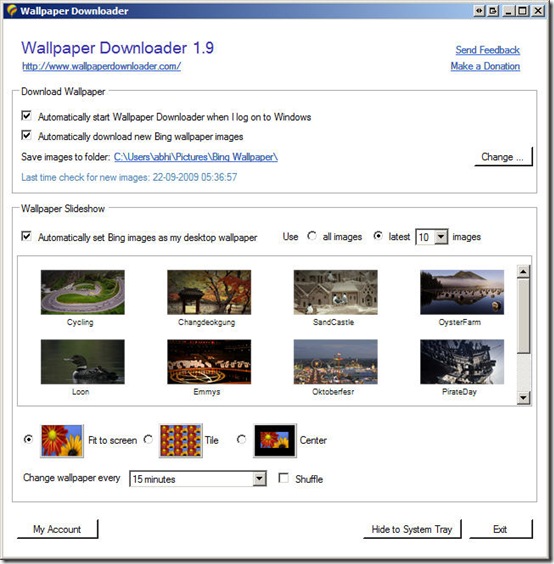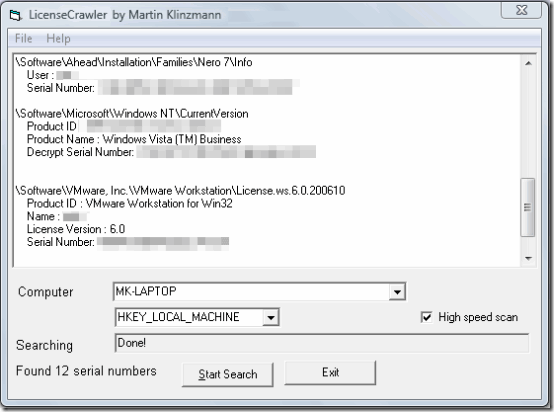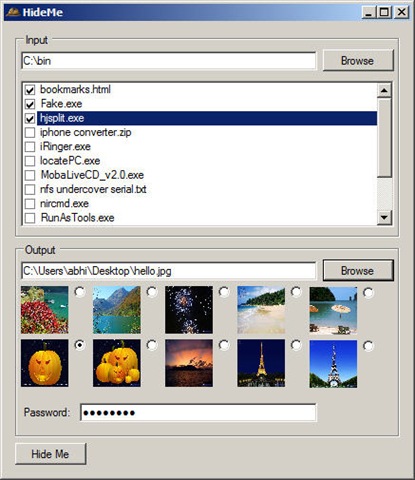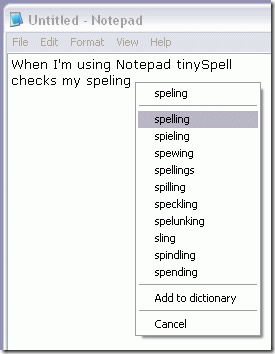I would like today to introduce some really interesting themes blogger and can raise your blogger blog to the next level.
The Best & Most Popular Blogger Templates of 2009 [FREE]Although the vast majority of templates are free, and is extremely
hard to find paid templates to develop quality, I believe that this selection of themes for blogger has everything to be a success. As is willing to pay for a
professional template for your blog .
1.
CREATIVE BY NATURE
Download :
Link (right click "save as")
>>>>>>>>>
2.
FRESH PICKThis is a blogger theme very simple but extremely well-organized. Its clean, pragmatic style is ideal for building any kind of blog, offering a font very beautiful, menu underscore, feature article and use of a great logo, keeping all the harmony existing in the template.

Download :
Link (right click "save as")
>>>>>>>>>
3.
Mahusay
One blogger themes most beautiful and functional I have ever seen. Properly optimized and created just a monetization with Adsense, this template provides easy navigation, concise, practical,
newsletter subscription highlighted, the top item highlighted, local advertising, use of images and articles, etc..
Download :
Link (right click "save as")
>>>>>>>>>>>
4.
SMOKY
A blogger very interesting theme, ideal for use in blogs, tutorials, MMO, among others. Special attention to articles that are posted, the twitter, the banners of 125 × 125 balloons and also the comments. A very elegant theme, which can even be adapted to the level of colors.
Download :
Link (right click "save as")
5.
ACID RAIN
This template for blogger, is extremely elegant and simple, offers some versatility to the author, who can use it to maximize the potential of its content. This is a blogger theme of MK2 converted to Wordpress, offering high quality and versatility.
Download :
Link (right click "save as")
<<<<<<< Please Leave Your Comments >>>>>>