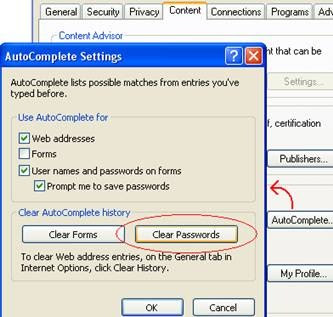Wyzo is an awesome new browser that has been made on the FireFox framework. It will accelerate your web downloads, let you download torrents with a single click, discover media in your browser and much more.
Wyzo has been optimized in such a way that you get a rich media experience anytime you use the internet. With the integration of Cooliris effect you can search images much faster than before and view them with great pleasure. Other than that video loading times are also better.
Apart from this as this software has been entirely made on the latest Mozilla technologies, you have a familiar feeling while using the browser. Also any add-ons that go into the standard Mozilla FireFox browser also can be used with Wyzo.
The downloading speed in Wyzo is great. According to their site. ‘Wyzo incorporates multi-source downloading wherever possible to significantly accelerate your web downloads – supercharge those downloads!’ Well after a little looking about, I saw that it uses the add-on FireDownload to achieve a greater download speed. See the picture below, which is a comparison of downloading with FireFox and Wyzo.

Some of the top features of this awesome browser:
* Familiar FireFox interface and options
* All FireFox add-ons work with wyzo
* Faster downloading
* Torrent downloading also integrated
and many more features. To know more click here.
Download Wyzo