
When we log into Facebook, Gmail or any of the number of web services we use every day, we don’t want to type in the username and password every time. All the major web browsers offer the option to save, incase you forget your passwords you can auto-fill them – which is very convenient, but not that secure.
Why Make your Internet Browser Forget Saved Passwords ?
What if someone else uses your computer and can log into your personal email account because your password is saved? Or worse, if your laptop is stolen and those sensitive login details are auto-filled in for the thieves’ convenience.
Make Internet Explorer Forget Passwords you Saved
To remove a stored password or stored form data in Internet Explorer
* From the Tools menu, select Internet Options

* Click the Content tab, and then click the AutoComplete… button.
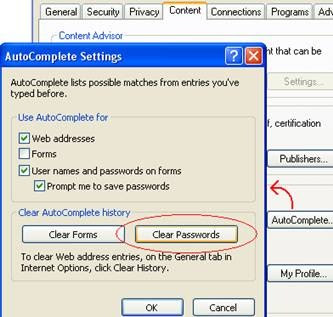
----->A window will pop. To remove stored passwords, click Clear Passwords.
----->To clear stored data that you have entered into forms, click Clear Forms.
----->Click OK
No comments:
Post a Comment