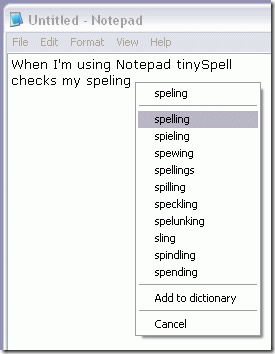
The actual beauty of this application, when this small program is running in system tray irrespective of in which program you are typing it will allow to correct the typos you made while typing as shown in the above image. In another way when you copy text in clipboard it checks for the spelling automatically, and if it find any misspelled word in text you copied it will beep and turn its icon to yellow.
There has been two versions available for this application on is totally free and another one is paid which has some extra features.
How To Add Dictionaries
* Download other Dictionaries here: http://tinyspell.m6.net/#dictionaries and then Close the program and remove 100.sup en 171.lex form the tinyspell folder.
* Place the downloaded dictionaries in the folder and rename them to 100.sup and 171.lex.
* Restart TinySpell, That’s it done.
Download tinySpell
No comments:
Post a Comment