Active@ Partition Manager is a free tool which help you manage and partition storage devices like hard disk, portable drives and all other types of storage devices on your computer. You can create, delete, format and name the partitions on your computer, resize them or alter them most of the settings and configurations will take changes immediately. Some related tips about which we have written previously Open Windows Drive From System Tray, Install Linux
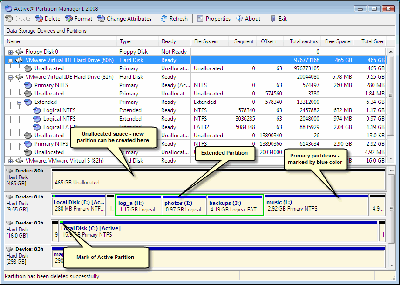
1. Create a partition or logical drive
2. Format a logical drive or partition (FAT16, FAT32, NTFS)
3. Assign or change partition attributes
4. Format a Flash memory as NTFS
5. Delete a partition or logical drive
6. Create FAT32 partitions greater than 32GB in size (up to 1Tb)
7. Mark partition as active.
8. Create several partitions on a USB flash memory device
9. View the properties of a partition, logical drive or hard drive device
Download Active Partition Manager
No comments:
Post a Comment