Many users upload large video files split into multiple parts on different file uploading sites like Rapidshare, etc., but sometimes the video quality might not be satisfactory after downloading all the parts of the rar file, instead using Dziobas Rar Player based on MPlayer can play the video file from incomplete rar file.So that we need not download the remaining parts of the (.rar) files if the quality is not satisfactory.
It can play dvd, mvk, avi, mpge, ogg, rar(forward), password rar (no forward).and it supports AVI, MPGE, RMVB, OGG, MP3, RAR, MKV, MKA video formats.
Features :
- Plays video files from rar without extraction
- Supports media playback without codecs
- Subtitles support
- Image grabber function to generate thumbnails
To play video from a multi part rar file, Download & Install Dziobas Rar Player and Choose Streaming from unrar to play split files.
Keyboard Shortcuts :
- 9 0 +- - volume
- / * - Audio delay +- 0.1s
- X/Z – subtitles delay
- c/v – next/previous line in subtitles
- C/V - next/previous line in subtitles(don’t stop)
- [ ] – speed movie
- Backspace - normal speed
- F - full screen
- left, right up, Page Down, Page Up – forward movie
- R/T – subtitles up/down
- B – next subtitles file
- N - disable subtitles
- D – frame drop (for slow computers)
- T – stay on top
Mouse Controls on full screen:
- Left – go to window
- Right – movie time info
- Middle – pause
- Wheel – rewind movie
Note : The application can also be installed onto a USB drive, after installation just move the folder onto a USB Drive and run DziobasPlayer
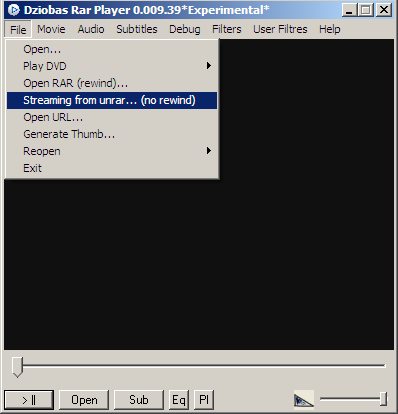
No comments:
Post a Comment