We have previously written about some other taskbar tips like how to hide taskbar items text, hide opened windows programs instantly and on how to Minimize any program to system tray and how to Minimize any application to system tray. Here in another free program which lets you organise your taskbar.
Taskbar Helper allows you to organize your taskbar items and use it much more efficiently by hiding opened windows shown in taskbar. The program allows you to show only those windows on taskbar, which you really need at the moment. Others windows or opened program can be moved from taskbar to system tray, and then can be opened by single click on a corresponding program icon shown in system tray.
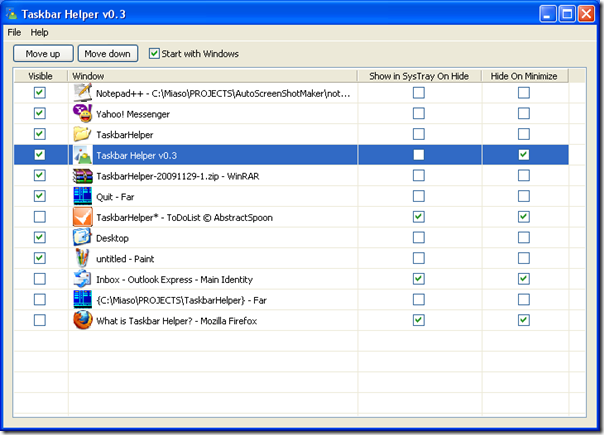
Moreover you can move and organise the taskbar items by moving them up and down in the taskbar.
Key Features Of Taskbar Helper
- Show/hide target window – allows user to show/hide windows from taskbar;
- Show in SysTray On Hide – if the option is switched on, then icon of hidden windows appears in system tray, and allows user to access target window by a single click on it;
- Hide On Minimize – if the option is switched on for a target window, then it will be hidden, if one minimize it;
- Move programs on the taskbar;
- Automatic update
Note: This program works with XP and Vista only, it does not work on Windows 7 ![]()
Download Taskbar Helper and tweak xp taskbar
No comments:
Post a Comment